Understanding Color Formats: From Hex to CMYK
Learn about the different color formats used in digital design, including HEX, RGB, HSL, and CMYK, and how to convert and apply them effectively.
4 min read · Apr 15, 2025
Color is a critical aspect of digital design, and understanding various color formats can enhance your ability to create vibrant and effective designs. Whether you're working with web design, graphic design, or digital art, knowing how to convert and use different color formats is essential. In this article, we'll explore the most common color formats used in digital design: HEX, HEXA, RGB, RGBA, HSL, HSLA, HSV, and CMYK.
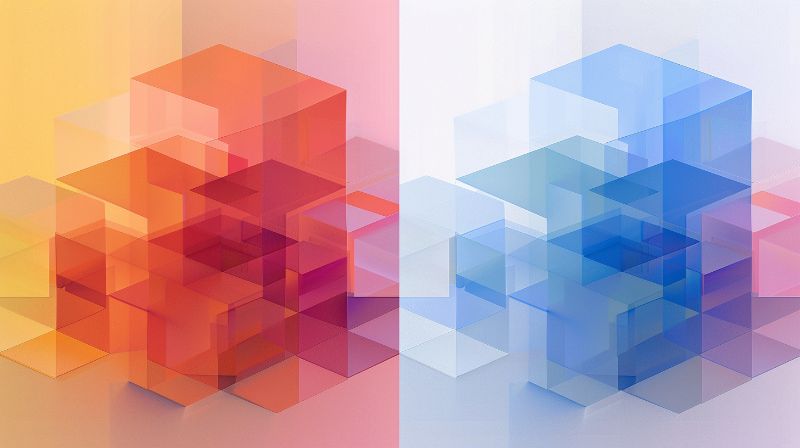
HEX and HEXA
HEX
The HEX format is widely used in web design. It represents colors with a hexadecimal string, usually prefixed with a hash (#). The format is compact and easy to read, making it a favorite for specifying colors in HTML and CSS.
- Example:
#FF5733(represents a shade of orange). - Components: Six hexadecimal digits, where the first two represent red, the next two green, and the last two blue.
HEXA
HEXA extends HEX by adding an alpha channel for transparency. This is particularly useful when you need to specify opacity along with the color.
- Example:
#FF573380(same orange with 50% transparency). - Components: Eight hexadecimal digits, the last two specify the alpha value.
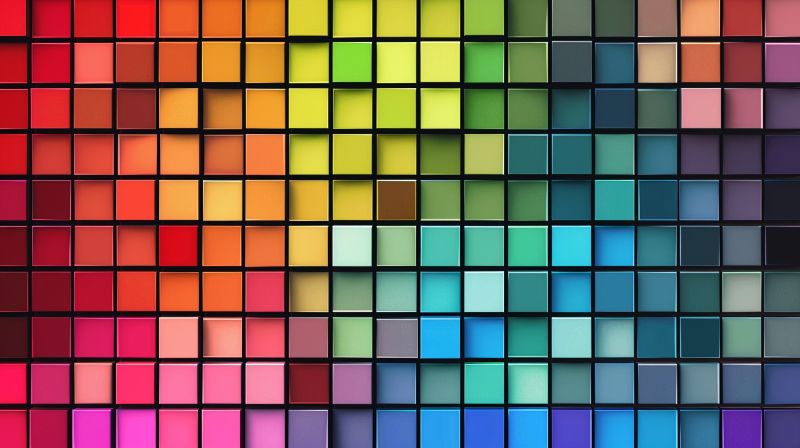
RGB and RGBA
RGB
RGB stands for Red, Green, Blue. It's a color model based on the combination of these three primary colors. Each color in the model is defined by a triplet of values ranging from 0 to 255, which represent the intensity of red, green, and blue.
- Example:
rgb(255, 87, 51)(the same shade of orange as the HEX example). - Components: Three numerical values, each ranging from 0 to 255.
RGBA
RGBA adds an alpha channel to the RGB model, allowing you to specify transparency.
- Example:
rgba(255, 87, 51, 0.5)(same orange with 50% transparency). - Components: Four numerical values, the last ranging from 0 to 1, indicating the alpha channel.
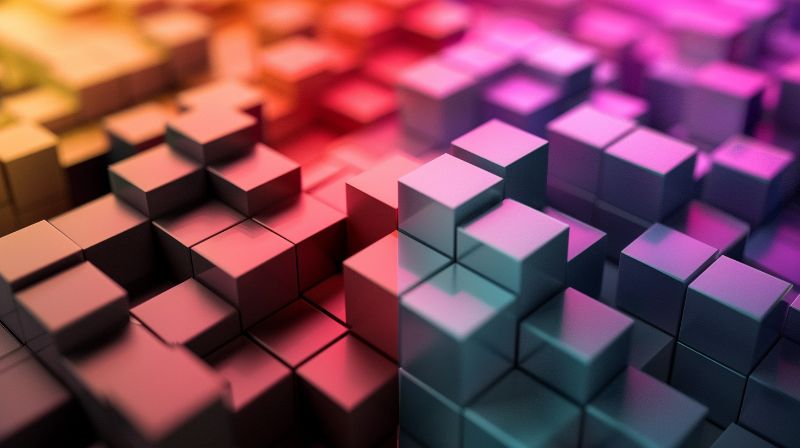
HSL and HSLA
HSL
HSL stands for Hue, Saturation, and Lightness. It’s a more intuitive way to represent colors, often preferred by designers because it separates the color (hue) from its saturation and brightness.
- Example:
hsl(14, 100%, 60%)(the same orange as above). - Components: Hue (0-360 degrees), Saturation (0-100%), and Lightness (0-100%).
HSLA
HSLA adds an alpha channel to HSL, providing the ability to include transparency.
- Example:
hsla(14, 100%, 60%, 0.5)(same orange with 50% transparency). - Components: Same as HSL, with an additional alpha value (0-1).

HSV and CMYK
HSV
HSV stands for Hue, Saturation, and Value (or Brightness). Similar to HSL, it’s used to describe colors in a way that’s aligned with human perception. It’s often used in color pickers.
- Example:
hsv(14, 80%, 100%)(a variant of the orange example). - Components: Hue (0-360 degrees), Saturation (0-100%), and Value (0-100%).
CMYK
CMYK stands for Cyan, Magenta, Yellow, and Key (Black). This model is primarily used in printing. Unlike RGB which is used for screens, CMYK is subtractive, meaning colors are created by subtracting light.
- Example:
cmyk(0, 66, 80, 0)(converts to a similar shade of orange). - Components: Four percentage values representing the amount of cyan, magenta, yellow, and black.
Converting Between Color Formats
Working with different color formats often requires conversion between them. Understanding how to convert between formats is essential for maintaining color consistency across different platforms and applications.
Web to Print Conversion: When designing for both web and print, you'll need to convert between RGB (screen) and CMYK (print) formats. Keep in mind that some colors that look vibrant on screen may not reproduce accurately in print.
Format Selection Strategy: Choose your color format based on your specific needs. Use HEX for web development, RGB for screen-based designs, HSL for intuitive color manipulation, and CMYK for print projects.
Precision and Accuracy: When converting between formats, be aware that some conversions may result in slight color variations due to the different color spaces and mathematical calculations involved. A color converter can handle these conversions accurately and help you maintain color consistency across different platforms.
Conclusion
Understanding and using different color formats is essential for digital design. Each format has its unique advantages and applications, whether you're designing for the web, print, or digital graphics. The key is to understand the strengths and limitations of each format and choose the most appropriate one for your specific project needs.