Accessible Web Design: Ensuring Everyone Can See Your Work
Learn the essential principles of accessible web design to create inclusive websites that can be enjoyed by everyone, regardless of their abilities or devices.
5 min read · Jul 5, 2025
Accessibility is not just a compliance checkbox — it's a way to make sure your work reaches everyone. With more than 2.2 billion people worldwide experiencing vision impairments, accessibility should be considered a cornerstone of digital design.

The Role of Color Contrast
Color plays a huge role in accessibility. Poor contrast between text and background can make content unreadable for users with low vision or color blindness.
The WCAG guidelines suggest minimum contrast ratios (4.5:1 for normal text, 3:1 for large text). Meeting these levels ensures better readability for all users.
A simple way to test is to use color contrast checker that instantly calculate the contrast ratio of two colors. These tools can validate whether your chosen palette meets WCAG standards before going live, ensuring your designs are accessible to all users.

Practical Accessibility Techniques
Improving accessibility goes beyond colors:
- Use alternative indicators like icons, patterns, or underlines in addition to color.
- Provide descriptive labels and alt text for images.
- Stick to clear typography and adequate font sizes.
- Ensure buttons and links have enough touch target size on mobile devices.
- Test your design with keyboard navigation to confirm users can access all elements without a mouse.
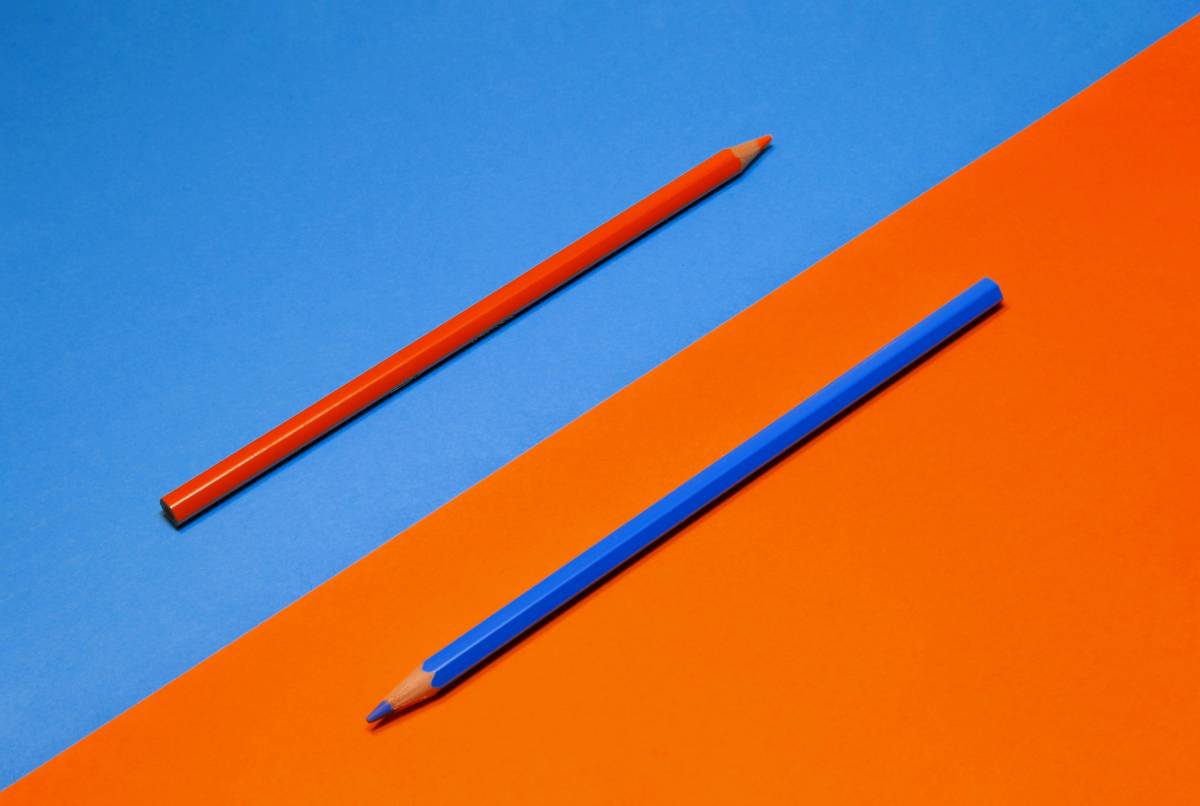
Beyond Colors: Holistic Accessibility
Colors are important, but accessibility is about the whole experience. Semantic HTML, ARIA attributes, and clear navigation all contribute to inclusivity. Tools like screen readers rely on proper structure, so well-implemented markup is as important as your visual design.
Conclusion
Designing with accessibility in mind is not a limitation — it's an opportunity. By making your work inclusive, you're expanding your audience and creating a better user experience for everyone.